Change Password
| Devices | Steps |
|---|---|
| UTRADE HK APP |
|
| UTRADE Web |
|
| UTRADE Secure App |
|
| UTRADE HK Options App |
|
| UTRADE Stock Options Desktop |
Click here |
| UTRADE Futures (SP Trader) App |
iOS: Click here Android: Click here |
| UTRADE Futures (SP Trader) Web |
Click here |
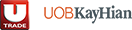




 Button
Button